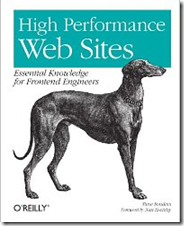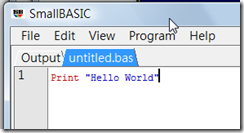Fred Wang(http://fredwang.blogspot.com) 原作日期 : 2004/12/28
前言
如果對Eclipse(http://www.eclipse.org/)熟悉的人就會發現SAP Netweaver Developer Studio(http://www.sap.com/solutions/netweaver/index.aspx) 繼承自Eclipse的血統, 因此這篇文章也適用於用Eclipse來開發Struts應用系統。
使用環境
IDE : SAP Netweaver Developer Studio 2.08
Plugin : Struts Console 4.5 (http://www.jamesholmes.com/struts/console/) , 提供Struts configuration file(struts-config.xml)編輯的功能, 目前最新版為4.8, 應該都可以使用。
Web Server : BEA Weblogic Server 8.1
進入SAP Netweaver Develooper Studio
Create a Web Project
Steps :
1. File –> New –> Web Module Project.
2. Enter a project name (ex: ts2WebProject ), press [Finish]
3. Set Project Properties : point to project name and click mouse right key, then choose “Properties”, 畫面如下 :

4. 將下載後的Struts解壓縮到一個目錄, 到上面Properties畫面的Java Build Path, 右方畫面選Tab “Libraries”, 按”Add External Jars” button, 將Struts所有的Jar檔選入
5. 同一畫面, 選Tab “Order and Export”, 將選入的jar, 逐一設定v, 按[OK]
6. 將ActionServlet加入web.xml : 在左邊的J2EE Explorer視窗中的Servlet Candidates找到ActionServlet, 按滑鼠右鍵, 選”Add to web.xml

然後在右方web.xml編輯視窗中,
a. 在Tab “Web Objects” 中, 新增ActionServlet的init-
parameter, 加入三組參數 (name, value)
. config , /WEB-INF/struts-config.xml
. debug, 4
. validating : true
b. 在Tab “Mapping” 中,新增Servlet mapping, 選 ActionServlet, 輸入 *.do
c. 在Tab “Others” 中, 加入Tag-libs and Welcome pages
7. 在Navigator視窗中, 將struts-config.xml, *.tld 檔放在WEB-INF內 (struts-config.xml可以用一些open source tools來建立)
撰寫程式
1. 建立Web Pages: 在Navigator視窗中選WebContent, 按滑鼠右鍵New Jsp
2. 建立form beans : 在Navigator視窗中選source , 按滑鼠右鍵New class
3. 在struts-config.xml註冊form beans
4. 建立action class: 在Navigator視窗中選source , 按滑鼠右鍵New class
5. 在struts-config.xml撰寫action mappings
Create Web Archive
選定Web Application, 按滑鼠右鍵, 選Build Web Archive